Mail.app extensions
May 7, 2007 at 9:01 am | Posted in customization, gpg, mail, osx, software, tagging | Leave a commentOut of the box, the OS X mail client is pretty functional and useful; using the following extensions I’ve got it to cover all of my needs:
- Mail Tags 2.0:this is the best mail tagging system that I’ve ever seen, it even supports saving tags in message headers, a must for IMAP users.
- GPGMail:a featureful plugin for GPG/PGP users.
- Growl with mail.app notification:Growl is extremely useful on its own and together with the GrowlMail plugi-in provides a nice notification system for incoming messages.
Tikouka.net offers a comprehensive listing of mail.app plugins, check them out.
Quick tip for Apple keyboard under Ubuntu
May 2, 2007 at 9:05 pm | Posted in customization, ubuntu | 3 CommentsI am currently using my Apple keyboard with my Ubuntu workstation; if you use this kind of setup, you probably would like to remap the Apple key and make it behave like the left Alt key.
To make this happen, simply create an .xmodmap file in your home folder and put the following lines into it:
keycode 115 = Alt_L Meta_L
add mod1 = Alt_L Meta_L
Then, execute the following command:
xmodmap ~/.xmodmap
Voilà, the Apple key has become a left Alt key, enjoy 🙂
Make Firefox look better
March 24, 2007 at 10:11 am | Posted in customization, firefox, osx, ubuntu | 1 CommentI really like Safari, but during the last year I’ve customized my Firefox installation on Windows and Ubuntu so much that it’s almost impossible for me to use another browser productively (with the notable exception of Opera which only lacks some good developer tools but out of the box offers the best browsing experience).
Firefox by default looks quite crappy on OS X; the next version, 3.0, will probably support Cocoa widgets, but it’s possible right now to modify the default css to make browsing under OS X aesthetically pleasant again; moreover, it is also possible to change the default theme to make it even more integrated into OS X.
The widgets
Firefoxy is an OS X software which can be used to apply a very elegant set of widgets designed by Philippe Wittenberg to an existing Firefox installation; it is not officially compatible with Firefox 2.0, but you can follow this nice video made by Brian Tully to apply the widgets to Firefox 2.0.
Remember to restart Firefox to see the changes.
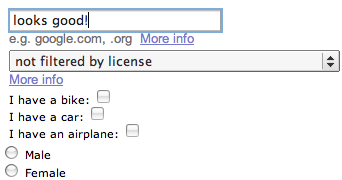
The theme
Now that you’ve got wonderful widgets, checkout the über cool GrApple theme; simply click on the Install Now link next to your favorite variation; I settled on the Eos Pro variation.
Remember to restart Firefox and to activate the theme in the Tools->Add-ons window.
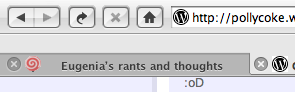
Ubuntu plug
Default Firefox widgets look pretty crappy under Ubuntu too; have a look at this guide by Felipe at pollycoke.wordpress.com to solve the issue; if you use Gnome, be sure to checkout Epiphany, which is a very cool and functional Gecko browser.
Create a free website or blog at WordPress.com.
Entries and comments feeds.



