Experiences in DVD ripping
April 14, 2007 at 11:33 pm | Posted in multimedia, osx, software | Leave a commentI have a large collection of audio cds, which I am slowly ripping on my home NAS (most of the time with cdparanoia or EAC); I have lots of limited editions with bonus DVDs, which I decided to rip alongside the audio tracks for comfortable playing.
I am an audioholic, and I always choose FLAC or Apple Lossless for audio ripping, but I don’t care that much for video, so H.264, MPEG-4 or XviD are perfect choices for my archival purposes; I settled on MPEG-4 at the moment (with MP3 audio) because almost any device I own is capable of playing it without too much hassle.
After a bit of googling, I found a very interesting cross platform project which serves this purpose, called HandBrake(recently merged with MediaFork, check the site for the current name), and I tested it under OS X for ripping the bonus DVD included in the latest Chimaira release, Resurrection.
I ripped the first title of the DVD using the following settings:
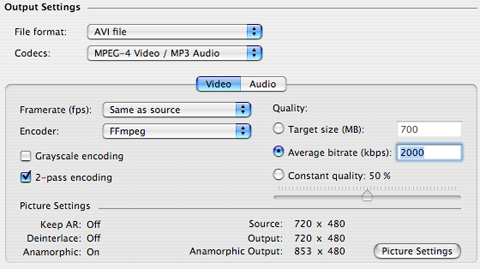
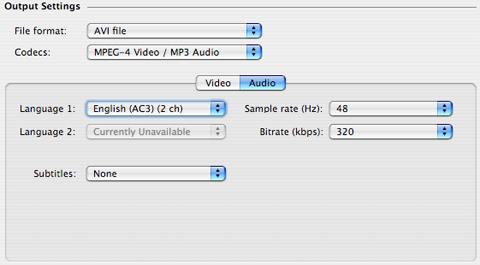
The conversion of the first title (1 hour and 26 minutes long) required about 30 minutes on my MacBook 2GHz with 2 GB of RAM and a 7200 RPM hard drive; during the encoding I have worked with Visual Studio 2005 under Parallels, so take this “benchmark” with a grain of salt 🙂 . I can see a bit of interlacing in the resulting video, but it’s probably due to my inexperience with the settings; other than that, it looks good.
UPDATE: simply check the Deinterlace setting in the Picture Settings dialog to solve all your interlacing issues 🙂 .
I usually watch videos using VLC, which respects the anamorphic settings, but Apple software like QuickTime has issues with these; have a look at the Handbrake documentation for the gory details, especially read the Guide to Anamorphic Encoding in MediaFork. If your target is Apple stuff (QuickTime, iTunes, iPod etc.), see this very informative post by Mike Curtis.
To get a rough idea of the anamorphic issue,look at these stills of the video played in VLC and QuickTime on my system:
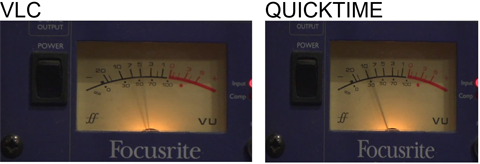
HandBrake is still in beta, but seems to work well; this is not a surprise, considering the solid foundations on which it is built; checkout this page to get the complete picture.
For some reason the download speed from the official site was pretty slow; should you experience this issue, try downloading from MacUpdate.
I haven’t bothered to try HandBrake on Ubuntu or Windows, but I suppose that it will work without issues, so give it a try; while you’re at it, checkout the new Neal Morse recording, it’s freaking awesome (Neal also provides free music downloads on its site)!!!
Create a free website or blog at WordPress.com.
Entries and comments feeds.



