Flickr photo search plugin for GNOME Deskbar applet
Warning!: I haven’t checked the plugin against the latest Deskbar versions, be careful if you want to install the plugin because it could blow up your Deskbar.
This is a work in progress plugin which I’m developing to study the internals of the wonderful GNOME Deskbar applet.
Simply enter one or more tag in the deskbar and you’ll get a list of Flickr entries in Deskbar results pane, along with thumbnails.
It probably breaks the UI guidelines for Deskbar, but at the moment works well for me 😛 .
To install the plugin simply copy it in the Deskbar handlers directory:
cd $HOME/.gnome2/deskbar-applet/handlers
wget http://deskbarphoto.googlecode.com/files/deskbar-flickr.py
To activate the plugin right click on the Deskbar icon in the panel, click on Preferences… and check “Flickr photo search”.
Click here to download the plugin.
Reference
To learn more about Deskbar and PyGTK, checkout these helpful links:
- Deskbar Applet: the official site.
- Extending the DeskbarApplet: good samples and lots of links to existing plugins.
- Deskbar applet plugin tutorial: an extremely detailed tutorial about writing Deskbar plugins.
- FAQ: image handling using PyGTK: quick samples to get your feet wet with PyGTK.
- PyGTK reference and tutorials.
Screenshot
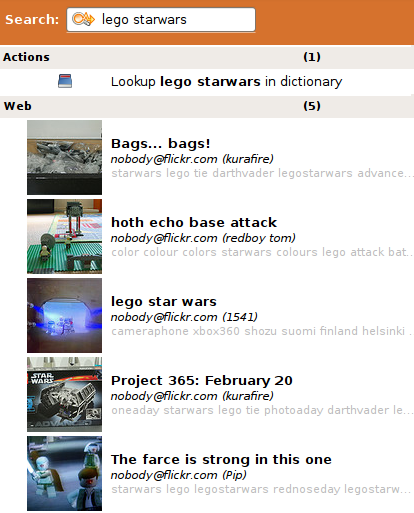
2 Comments »
RSS feed for comments on this post. TrackBack URI
Leave a comment
Blog at WordPress.com.
Entries and comments feeds.




Nice plugin!
Do you see any chance that you implement a way to just search my own/my contacts pictures?
Comment by brainwashed— June 7, 2007 #
Thanks for the suggestion, I will consider it for the next release; unfortunately I’m pretty busy at work these days, so it will take some time.
Comment by Fabio Corneti— June 7, 2007 #